Getting Started
Welcome to the LINQ Pay Portal! Track transactions and monitor the health of your account standing across all LINQ Nutrition platforms with one simplified portal. We invite you to view your Payment History and Returns, manage Disputes, add Users, and run Reports with the LINQ Pay Portal.
Navigation
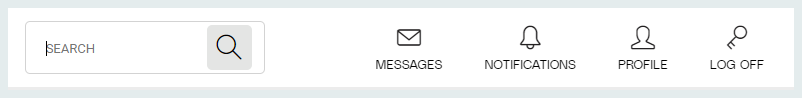
Use the top navigation ribbon to access account features.
-
Enter keywords and click the magnifying glass to Search for specific pages or LINQ Pay records.
-
Click the envelope to view any Messages for your account.
-
Click the bell to access Notifications about returned payments or disputes.
-
Click the person to view or update your Profile information.
-
Click the key to Log Off of your current LINQ Pay Portal session.
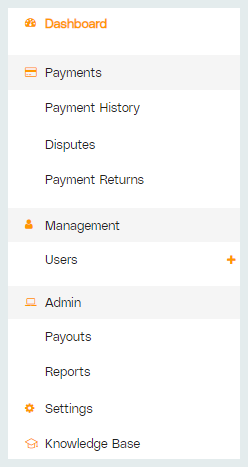
Use the left hand navigation pane to access pages in the LINQ Pay Portal. Available pages and their associated content are dependent upon your account and user settings. We recommend utilizing the following pages for the optimal LINQ Pay Portal experience:
-
Dashboard: The landing page for the LINQ Pay Portal. Quickly assess account health and complete basic tasks.
-
Payments: View and manage transactions.
-
View a detailed Payment History.
-
Keep track of any Disputes.
-
View Payment Returns.
-
-
Management: Manage your LINQ Pay Portal Account.
-
Add users, create access templates, and form teams.
-
-
Admin: Manage account details.
-
Track Payouts.
-
Run Reports.
-
-
Settings: Settings are configured during the implementation process. To make adjustments, please contact Support.
-
Knowledge Base: Access resource guides for work-flows within LINQ Pay.